How to buy bitcoin
It has never been easier to buy bitcoin through Strike
Getting started
The Strike app is a fast and easy way to get into Bitcoin.
Strike is one of the world’s most licensed Bitcoin-focused companies and the Strike app is available in tons of countries globally. It supports a variety of different payment methods, so you can use your cash to buy bitcoin, starting as little as $0.01.

Buying bitcoin with Strike is as easy as three steps:
- Create your free account
- Connect your cash payment method
- Buy bitcoin
Let’s get started!
Create your account
To get started, visit the App store or Google Play store to download the Strike app and complete the signup process.
Signup is free and can take less than a minute to verify your identity and create your account. Depending on your country, some features such as higher account limits and additional payment methods may only be available after completing the additional verification steps.
Once your signup is complete, you can explore the app and make transactions.
Connect your cash payment method
Cash payment methods enable you to buy bitcoin, by letting you deposit cash to your Strike account or charge the payment method for your bitcoin purchase. Depending on your country, there are different methods available, such as bank accounts, debit cards, wire transfers, direct deposits, or mobile money accounts.
To link a payment method, follow these steps:
- Go to your
Account screen
- Tap "Payment methods"
- Tap "Add method"
- Follow the instructions, which may include retrieving a verification code from your bank account
Wire transfers and direct deposits are available in select countries and can be accessed by going to your Account screen, then tapping on 

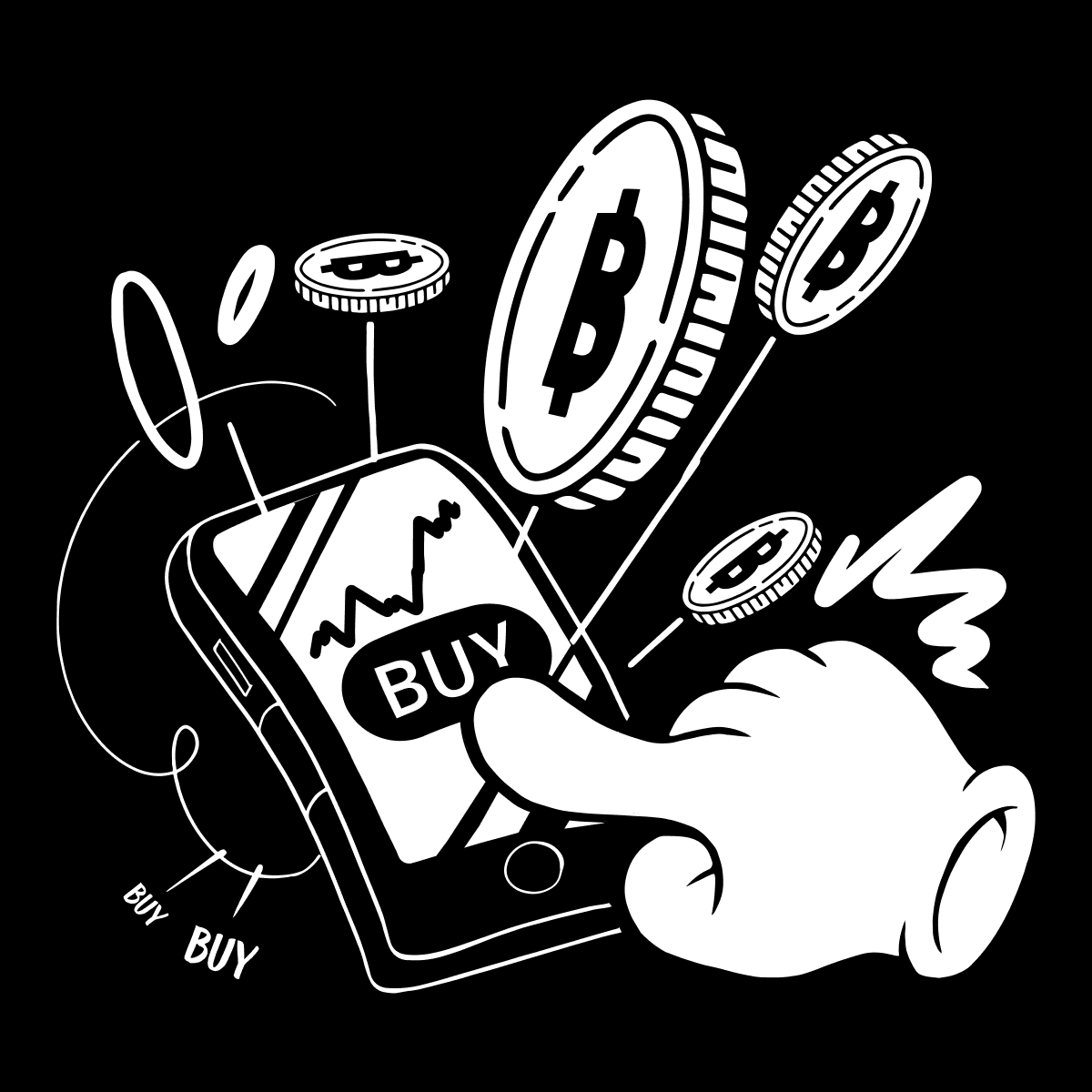
Buy bitcoin
With a payment method connected or cash deposited into your account, you can now buy bitcoin.
To buy bitcoin, visit your Bitcoin screen and follow these steps:
- Tap “Buy”
- Enter the cash amount to purchase
- Tap “Next”
- Confirm the purchase
When the purchase is complete, the bitcoin will be added to your bitcoin balance and you’re done!
You can buy as much bitcoin as you want from your cash balance or up to your payment method’s deposit limit. You can view your limits for adding cash and sending bitcoin by going to your 

Strike also lets you buy bitcoin via recurring purchase or target orders:
- Recurring purchases: Set up automatic purchases on an hourly, daily, weekly, or monthly basis to help smooth out price fluctuation. At Strike, recurring purchases incur no trading fees after the first week.
- Target orders: Set specific target prices to buy or sell bitcoin, and your trade will only execute if your desired price is reached.
With bitcoin in your account, you can:
- Make borderless peer-to-peer transactions
- Pay for goods and services with bitcoin
- Send your bitcoin to your own custody
- Sell your bitcoin for cash
- Hold your bitcoin
Let’s go!
© 2025 NMLS ID 1902919 (Zap Solutions, Inc.)